Beginner Tutorial: Quick Pages
by Julie Ann Shahin
One of the questions that beginners often ask me is where does a digital kit go when I download it? To make it easy for myself, I always download it to my desktop. If you downloaded something and can't find it, re-download it again by doing the following...
DOWNLOAD FILES
1) Go to the download keys on the web page such as the one shown in the example below
2) Right-click on the download link
3) Click on Save Target or Save Link As and save to your desktop
4) Repeat for each download link for your digital kit purchase
This tutorial will show how I use this download for a Quick Page Album that saves time and gives you a stylish and fantastic result in a fraction of the time!
(insert 1.jpg)
by Julie Ann Shahin
One of the questions that beginners often ask me is where does a digital kit go when I download it? To make it easy for myself, I always download it to my desktop. If you downloaded something and can't find it, re-download it again by doing the following...
DOWNLOAD FILES
1) Go to the download keys on the web page such as the one shown in the example below
2) Right-click on the download link
3) Click on Save Target or Save Link As and save to your desktop
4) Repeat for each download link for your digital kit purchase
This tutorial will show how I use this download for a Quick Page Album that saves time and gives you a stylish and fantastic result in a fraction of the time!
(insert 1.jpg)
UNZIP FILES
1. Once your files are downloaded to your desktop, right-click on the zipped file. I always scan with antivirus software.
2. Right-click on the zipped file and choose extract files.
3. When the file is unzipped, you can delete the zipped file.
(insert 2.jpg)
(
4. You can view the contents of the open file by choosing View -->Thumbnails
(insert 4.jpg)
(insert 4.jpg)
USING QUICK PAGES
1. Open Photoshop Elements Editor
2. Open your quick page file in PSE
(insert 5.jpg)
3. Open your photograph in Photoshop Elements
(insert 6.jpg)
4. Use your move tool (the first tool in the tool bar). Drag the photo onto the the quick page.
(insert 7.jpg)
5. Drag the photo layer under the quick page layer and position in the window for the photo.
6. Use the Text Tool to create a rectangle for the title next to the photo.
(insert 8.jpg)

7. Use the Text Tool to create a rectangle for the journaling under the photo.
(insert 9.jpg)

6. Use the Text Tool to create a rectangle for the title next to the photo.
(insert 8.jpg)
7. Use the Text Tool to create a rectangle for the journaling under the photo.
(insert 9.jpg)
8. The page is finished in just minutes!
(insert 8x8_1-page-1-shahin.jpg)
Here are more pages from my quick page album!!!
(insert collage.jpg)
Resources:
Adobe Photoshop Elements 9 (Win/Mac)
The Photoshop Elements 9 Book for Digital Photographers (Voices That Matter)


Digital & Hybrid Scrapbooking & Card-Making with Photoshop Elements
Creating Keepsakes - The Best of Digital Scrapbooking, BRAND NEW
Coming Soon: Scrapbooker's Valentine Day Adventure Itinerary
Watch for details!

Enjoy This Post?
Subscribe to My Blog with Google or with or with Bloglines


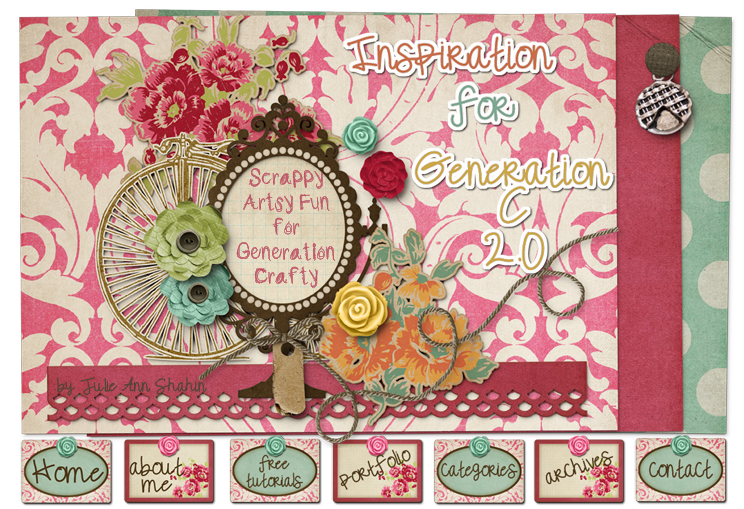
No comments:
Post a Comment